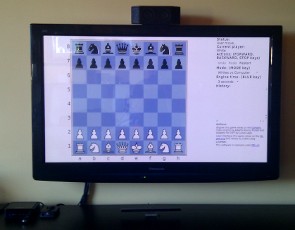¿Que mejor para el salon de una casa que un cacharrito en el que puedas ver la tele, realizar grabaciones digitales, ver DVDs, fotos, hacer llamadas a través de Internet, ver noticias, consultar la predicción metereológica, y jugar?
¿Alguna vez os habéis imaginado con estar viendo puestro programa favorito en la tele y hacer pause, darle para adelante y hacia atrás…?
No, no se trata de un DVD, un grabador a disco duro (que ya los comienza a haber en el Carrefull :), y una playstation… es todo eso, es la televisión del futuro, y se llama MythTV.
MythTV es un programa para Linux con arquitectura cliente-servidor que está pensado para utilizar en una set top box (esto es, un ordenador conectado a la tele, que se maneja conunmando a distancia) y que permite:
– Ver la televisión haciendo pausa y dándole hacia adelante y hacia atrás
– Grabación a disco duro de programas de televisión
– Quitar los anuncios a tus grabaciones
– Edición básica de las grabaciones cortando/copiando escenas
– Ver DVDs y DivXs
– Ver tus fotos
– Jugar con emuladores de Mame/Mess (emulan máquinas recreativas, NES y Master System)
– Utilizar un videoteléfono de voz sobre IP
– Consultar fuentes de noticias RSS
– Consultar información metereológica en tu ubicación
– etc. etc. etc.
Realmente impresionante, y todo en un PC con un micro de 1 GHz, una tarjeta sintonizadora, conexión a red y una tarjeta de vídeo con salida a televisión.
Inicialmente realicé numerosas pruebas con otro programa llamado VDR (http://www.cadsoft.de/vdr/), pero está más orientado a sintonizadoras de televisión digital, y yo tengo una Avermedia de las de toda la vida, con lo cual, aunque existe un módulo para poder ver televisión analógica, es bastante complejo de poner a funcionar (yo no fui capaz).
MythTV es bastante sencillo de compilar (aunque tarde mucho 🙂 y funciona muy bien. Tuve algunos problemas de rendimiento porque lo estoy probando en un micro de 800MHz y hubo que reducir la resolución de captura de la tarjeta sintonizadora para que no se pare cada poco.
El resto de información sobre MythTV lo podéis encontrar en su web, que no os voy a contar nada que no aparezca allí: http://www.mythtv.org