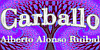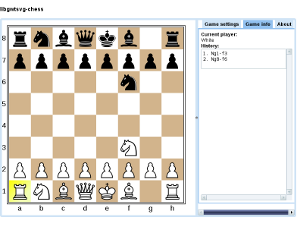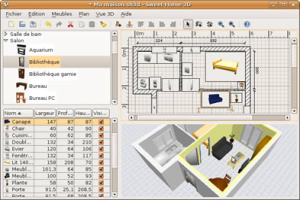One of the most common errors that I found developing Android Apps is the “java.lang.OutOfMemoryError: Bitmap Size Exceeds VM Budget” error. I found this error frecuently on activities using lots of bitmaps after changing orientation: the Activity is destroyed, created again and the layouts are “inflated” from the XML consuming the VM memory avaiable for bitmaps.
Bitmaps on the previous activity layout are not properly deallocated by the garbage collector because they have crossed references to their activity. After many experiments I found a quite good solution for this problem.
First, set the “id” attribute on the parent view of your XML layout:
<?xml version="1.0" encoding="utf-8"?>
<RelativeLayout xmlns:android="http://schemas.android.com/apk/res/android"
android:layout_width="fill_parent"
android:layout_height="fill_parent"
android:id="@+id/RootView"
>
...
Then, on the onDestroy() method of your Activity, call the unbindDrawables() method passing a refence to the parent View and then do a System.gc()
@Override
protected void onDestroy() {
super.onDestroy();
unbindDrawables(findViewById(R.id.RootView));
System.gc();
}
private void unbindDrawables(View view) {
if (view.getBackground() != null) {
view.getBackground().setCallback(null);
}
if (view instanceof ViewGroup) {
for (int i = 0; i < ((ViewGroup) view).getChildCount(); i++) {
unbindDrawables(((ViewGroup) view).getChildAt(i));
}
((ViewGroup) view).removeAllViews();
}
}
This unbindDrawables() method explores the view tree recursively and:
- Removes callbacks on all the background drawables
- Removes childs on every viewgroup
This solved the problem on many of our Mobialia apps.
UPDATE 2011-03-30:
Today @luiskap from SpartanBits told me another good solution: if you don’t need different layouts for portrait and landscape modes, you can make your activity react to orientation changes (avoiding activity destroy) adding to your activity’s manifest: android:configChanges="keyboardHidden|orientation" and overriding the onConfigurationChanged method, calling setContentView reusing the already created views. There is a good explanation on StackOverflow.
 This week I was speaking at LabAndroid, a spanish initiative about Android devices, apps and development.
This week I was speaking at LabAndroid, a spanish initiative about Android devices, apps and development.