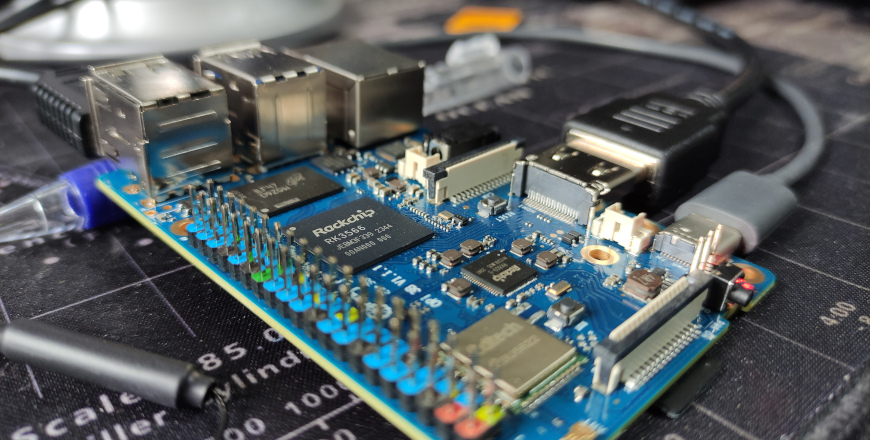
I’ve never been a fan of the Raspberry Pi. In my opinion, it occupies an intermediate position where it is too underpowered for desktop use and too overpowered for IoT projects:
- To use them as a desktop, there are great X86 alternatives available at about the same price than a RPi 5 but much more powerful, such as the Intel N100.
- And for IoT projects, the ESP32 is the king, with amazing boards with Wifi, Bluetooth, etc., all at a price of less than 5 euros.
So it’s place may be TV boxes (where I prefer a Chromecast with Android) or small servers where the power consumtion is important because they are always on.
I bought an Orange Pi 3B: 4 cores, 4GB RAM, 64GB eMMC (~50 euros in Aliexpress) to replace my old X86 home server (Intel N450: 2 cores, 2 GB RAM, 64GB SSD):
http://www.orangepi.org/html/hardWare/computerAndMicrocontrollers/details/Orange-Pi-3B.html
The Orange Pi 3B shares the form factor with the Raspberry Pi 3B but it is almost as powerful as the Raspberry Pi 4. Notably, the Orange Pi 3B comes with several advantages over the RPi 4:
- Support for eMMC (much faster and reliable than SD cards)
- A power button
- A full-size HDMI port
- External antenna
- And it’s cheaper
I installed the Ubuntu Jammy server image in the eMMC following the OPi manual. It needs to use a USB-A male to USB-A male cable and the RKDevTool (it’s in Chinese) that runs only in Windows.
And, as this machine is going to be exposed to internet, I hardened a bit the security:
- Changed the APT repositories to ports.ubuntu.com
- Regenerated SSH server keys
- Removed SSH root access
- Changed passwords
- Renamed the orangepi user
- Removed the local autologin
To remove the local autologin we need to edit:
- /lib/systemd/system/getty@.service.d/override.conf: For the display console autologin
- /lib/systemd/system/serial-getty@.service.d/override.conf: For the serial console autologin
[Service]
ExecStartPre=/bin/sh -c 'exec /bin/sleep 10'
ExecStart=
ExecStart=-/sbin/agetty --noissue --autologin orangepi %I $TERM
Type=idleRemoving the “–autologin orangepi”. If you rename the orangepiuser but you want to keep the autologin, you’ll also need to change the username here.
Then I moved the docker containers and other services from my old X86 server:
- Home Assistant (docker container)
- ESPHome dashboard (docker container)
- Pi-hole (docker container)
- nginx (for certbot and DNS DoT for Pihole)
- certbot (to maintain the SSL certificate for Home Assistant)
- ddclient (dynamic DNS updater)
- NAS (do not expect anything fancy, I access a USB disk via SSH, it’s enough for Kodi & backups)
Everything seems to work smoothly now.