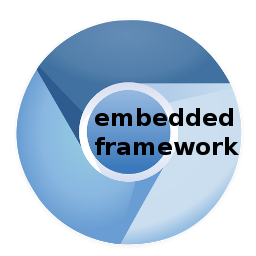
HTML5 is a fantastic app framework, but there are many environments where you cannot rely on the features support of the browser (specially when dealing against Internet Explorer, old windows versions or environments where you cannot freely upgrade the browsers). Recently I found this problem trying to package Mobialia Chess 3D for Windows 8. Microsoft provides some tools to package HTML apps to native apps, but they will run with the Internet Explorer engine, lacking features like WebGL, WebRTC, etc.
Chromium Embedded Framework (CEF) is a library that allows to embed a Chromium webview in your native Windows or Mac desktop application. So you can convert any HTML5 to a traditional desktop app (and I bet some users to try guessing if Mobialia Chess 3D is an HTML5 app). You can also create a Windows/Mac installer to distribute the app (I used InnoSetup, but this is another story…).
Using CEF requires a small knowledge about Windows/Mac desktop app development. I created a Windows app using Visual Studio Express, it was not very difficult, because CEF includes a “cefclient” sample project that you can use as a template to start your project development.
The main problem that I found was the size, embedding CEF will add 45Mb size to your installed application. I also found other minor problems like the lack of mp3 sound support (due to license problems) solved converting the sound files to ogg.
CEF is already used by great desktop applications like Steam, Evernote or Spotify, so it’s a great option to consider in your developments.